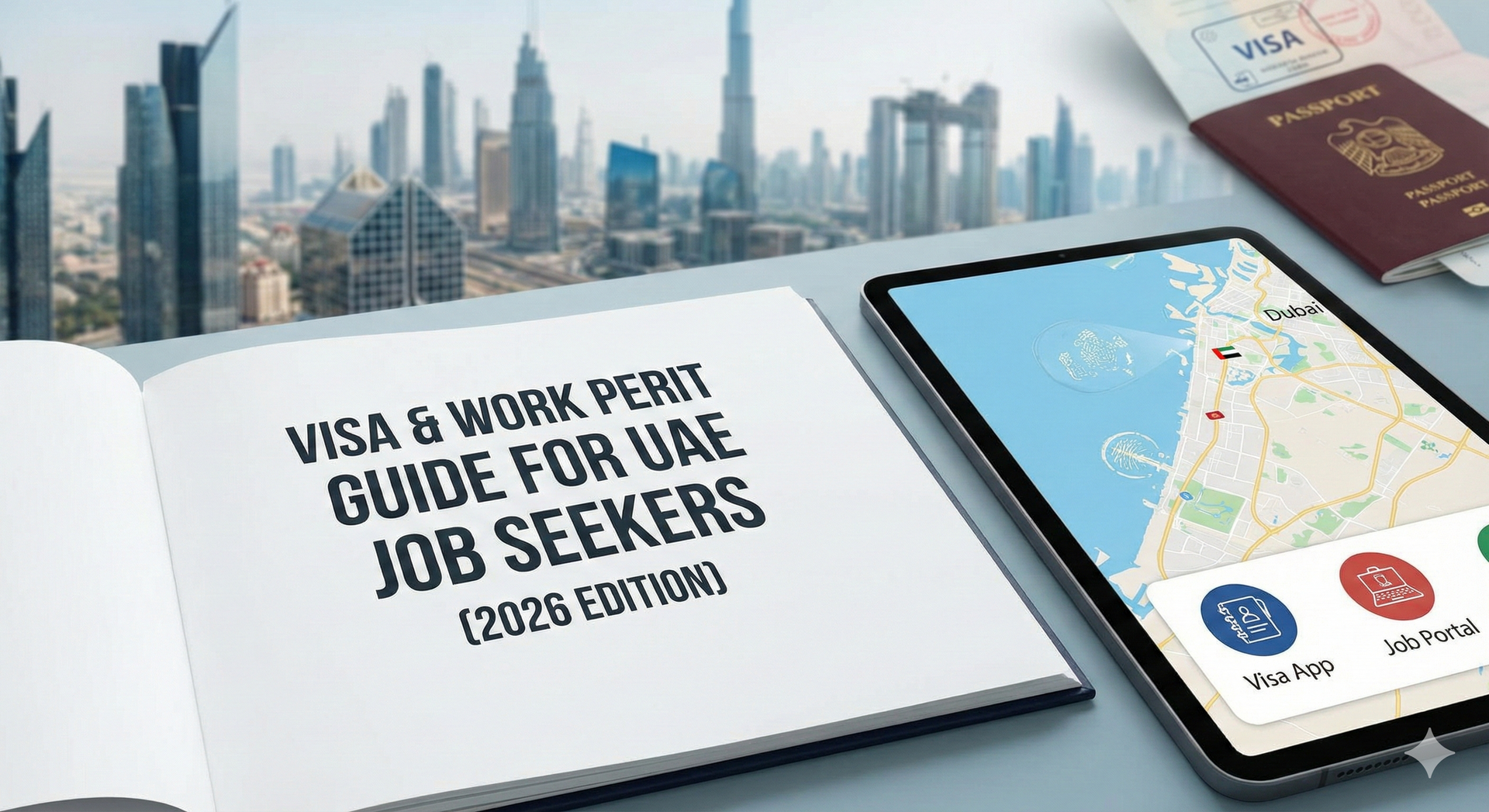How to Create an ATS-Friendly CV That Get you to Interviews
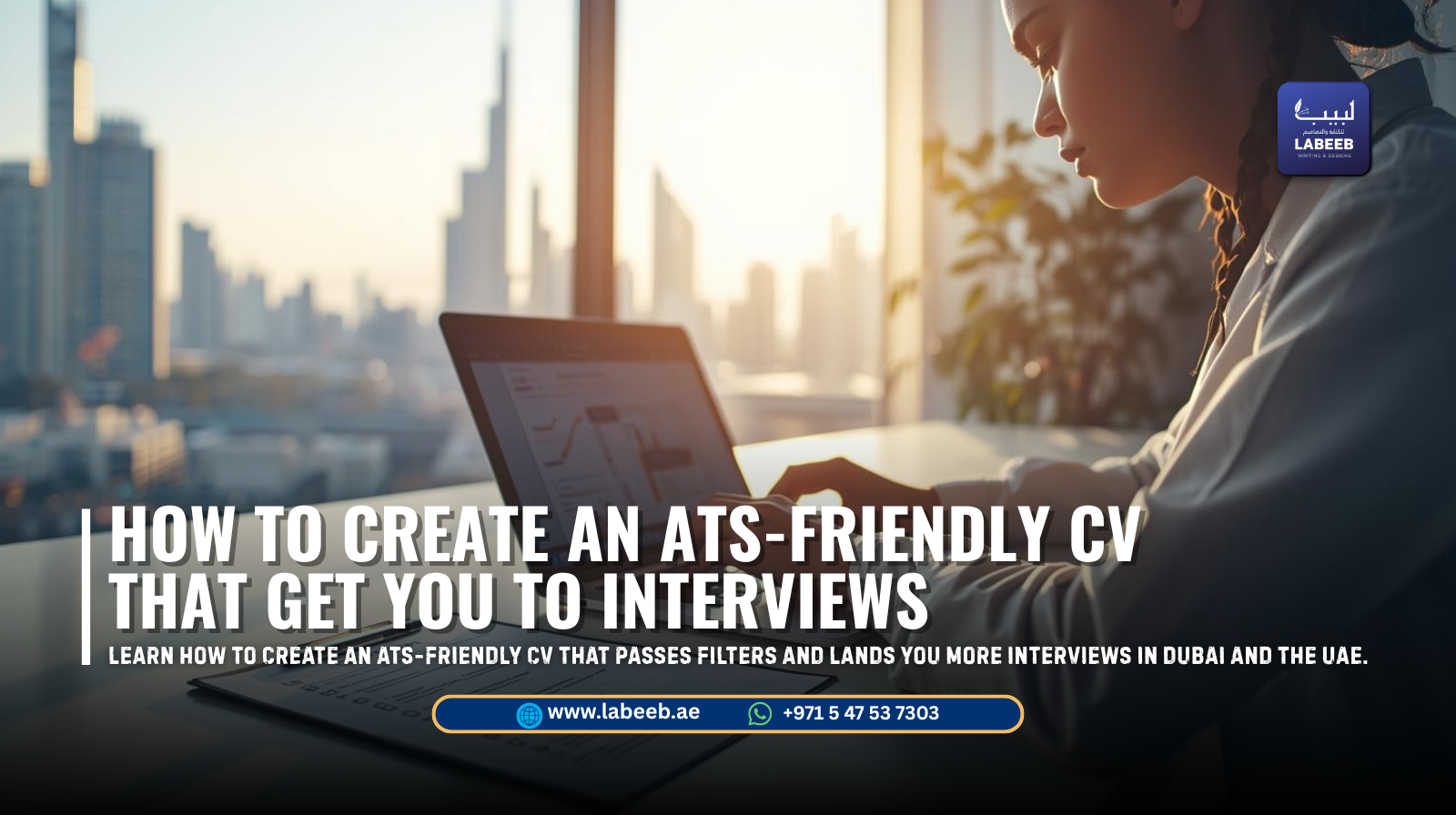
Have you ever submitted your CV to dozens of Dubai job portals and heard nothing back?
You’re not alone — over
75% of CVs are rejected automatically before reaching a human recruiter.
That’s because most employers in the UAE now use Applicant Tracking Systems (ATS) to scan, rank, and filter applications.
At Labeeb Writing & Designs, we specialize in creating ATS-optimized CVs that not only pass the system filters but also impress hiring managers — giving you a real chance to land interviews.
1. What Is an ATS and Why It Matters
An Applicant Tracking System is software that helps companies manage job applications efficiently.
It automatically screens resumes to find candidates who match the job description. If your CV lacks the right keywords, structure, or formatting, it gets rejected before a recruiter ever sees it.
In the UAE, companies like Emirates Group, ADNOC, Emaar, and Majid Al Futtaim all rely on ATS platforms like Workday, SAP, or Oracle to shortlist candidates.
Without ATS optimization, even a strong resume may go unseen.
2. The Biggest Mistakes That Cause ATS Rejection
Many candidates unknowingly disqualify themselves by using:
❌
Fancy templates with columns, tables, and graphics.
❌
PDF-only submissions that ATS cannot read properly.
❌
Generic content without targeted keywords.
❌
Missing job titles or unclear section headings.
❌
Too many abbreviations or inconsistent date formats.
Your CV should be simple, structured, and keyword-aligned for the role you’re targeting.
3. How to Format an ATS-Friendly CV
The secret to passing the ATS scan is in the structure.
✅ Use Standard Headings:
- Professional Summary
- Core Skills / Areas of Expertise
- Work Experience
- Education
- Certifications & Languages
✅ Use a Clean Layout:
- Avoid text boxes, columns, or icons.
- Use bullet points instead of paragraphs.
- Stick to professional fonts (Calibri, Arial, Helvetica).
✅
File Format:
Always submit your CV in
.docx (Word) format unless the employer specifically requests PDF.
4. Use the Right Keywords
ATS software scans your CV for keywords directly related to the job description.
For example, a Marketing Manager job may look for:
“SEO strategy,” “campaign management,” “Google Ads,” “ROI tracking,” and “content planning.”
A Project Engineer position might require:
“AutoCAD,” “cost estimation,” “HSE,” “budget control,” and “site supervision.”
To pass the ATS filter:
- Read the job posting carefully.
- Match exact terms naturally in your summary and skills section.
- Don’t “stuff” keywords; use them contextually.
5. Include a Keyword-Rich Professional Summary
A strong Professional Summary is your chance to stand out in the first 5 seconds.
Example for Finance Professional:
“Results-driven Finance Manager with 10+ years of experience in budgeting, cost analysis, and ERP reporting across UAE and GCC markets. Skilled in SAP and IFRS compliance with a proven record of process optimization.”
This not only tells recruiters what you do — it also helps your CV rank higher in ATS searches.
6. Quantify Achievements Instead of Listing Duties
Recruiters and ATS systems both prioritize results, not responsibilities.
Instead of:
❌ “Responsible for managing sales team.”
Write:
✅ “Led a 12-member sales team and achieved 25% revenue growth in Q2.”
Use numbers, percentages, and clear outcomes to show your impact.
7. Keep It Concise
ATS systems prefer resumes that are easy to scan.
- Stick to 1–2 pages max (depending on experience).
- Remove old or irrelevant jobs.
- Focus on the last 10 years of experience.
Remember — every line should add value or demonstrate your career progression.
8. Optimize for ATS and Human Recruiters
The best CVs are dual-optimized — easy for software to read and attractive for humans to review.
Balance both by:
- Using clear section titles and white space.
- Keeping the font consistent throughout.
- Avoiding jargon that adds no meaning.
At Labeeb, every resume goes through manual review and ATS simulation testing before final delivery to ensure 100% compatibility.
9. Add a Strong Skills Section
Include a section titled “Core Skills” or “Areas of Expertise” with 10–15 keywords matching your target roles.
Examples:
- Project Management | Team Leadership | Budget Forecasting
- Digital Marketing | SEO | Google Analytics | Brand Strategy
- Data Analysis | Power BI | MS Excel | Reporting
This increases the keyword density your CV needs to pass ATS filters.
10. Test Your CV Before Submitting
Use free ATS checker tools or professional writing services to analyze how your CV performs.
If you’re working with
Labeeb Writing & Designs, we provide:
✅ ATS score analysis
✅ Keyword alignment reports
✅ Structural corrections
✅ Personalized rewriting for UAE job portals
This ensures your CV is ready for NaukriGulf, LinkedIn Jobs, Bayt, and company portals.
External Authority References
- LinkedIn UAE – ATS Optimization Guide
- Khaleej Times – CV Formatting Tips for UAE Jobs
- Gulf News – Hiring Trends 2025
Conclusion
In today’s competitive job market, a visually beautiful CV isn’t enough — it must be ATS-friendly to even reach a recruiter’s hands.
By following these formatting and keyword strategies, you’ll not only pass automated filters but also make a memorable impression with hiring managers.
At Labeeb Writing & Designs, our experts craft CVs that combine technology compatibility with human appeal — helping UAE professionals land interviews faster.
👉 Visit www.labeeb.ae today to get your ATS resume designed for real Dubai results.
FAQs
1. How do I know if my CV is ATS-friendly?
If it uses simple formatting, includes role-specific keywords, and avoids columns or graphics — it’s ATS-safe.
2. Should I send my CV in Word or PDF?
Use
Word (.docx) unless the employer specifically requests PDF.
3. Does Labeeb test CVs through ATS software?
Yes. Every CV is tested using actual UAE employer simulation tools before delivery.
Arabic Summary (ملخص بالعربية)
تمرّ أغلب السير الذاتية في الإمارات عبر أنظمة تتبع المتقدمين (ATS)، التي تُفرز الملفات تلقائيًا بناءً على الكلمات المفتاحية والشكل العام.
يقدّم لك
فريق لبيب سير ذاتية متوافقة مع هذه الأنظمة، منظمة ومليئة بالكلمات المناسبة التي تزيد فرصك في الوصول إلى المقابلات.
ابدأ اليوم عبر
Labeeb.ae لتحصل على سيرة ذاتية احترافية تتجاوز أنظمة الفلترة وتلفت انتباه مسؤولي التوظيف في دبي.